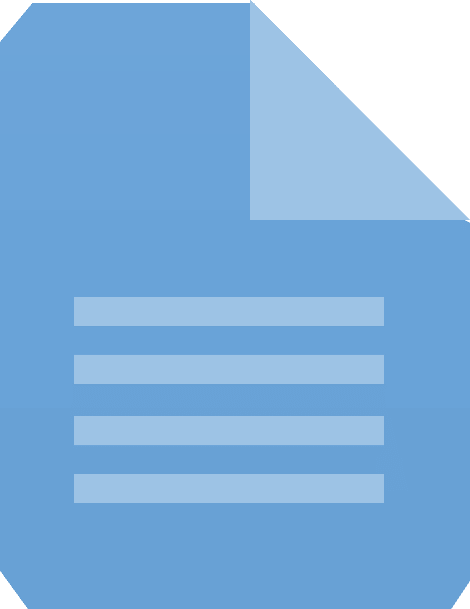Introduction
Installation
Installing Native Forms is quick and easy, but there are a few prerequisites that must be met before you can get started.
Prerequisites
- You must be an administrator in your Salesforce org to install Native Forms.
- Your Salesforce org must be at least an Enterprise edition.
Instructions
- Go to the Salesforce AppExchange.
- Search for "Native Forms" and click on the app listing.
- Click the "Get It Now" button to begin the installation process.
- Follow the prompts in the installation wizard to complete the installation.
- When the installation is complete, you will be taken to the Native Forms app within your org. You can begin building and customizing your forms from here.
That's it! You're now ready to start using Native Forms to create professional and reliable forms for your customers. Be sure to check out the rest of the documentation for detailed instructions and guidance on using all of the app's features.